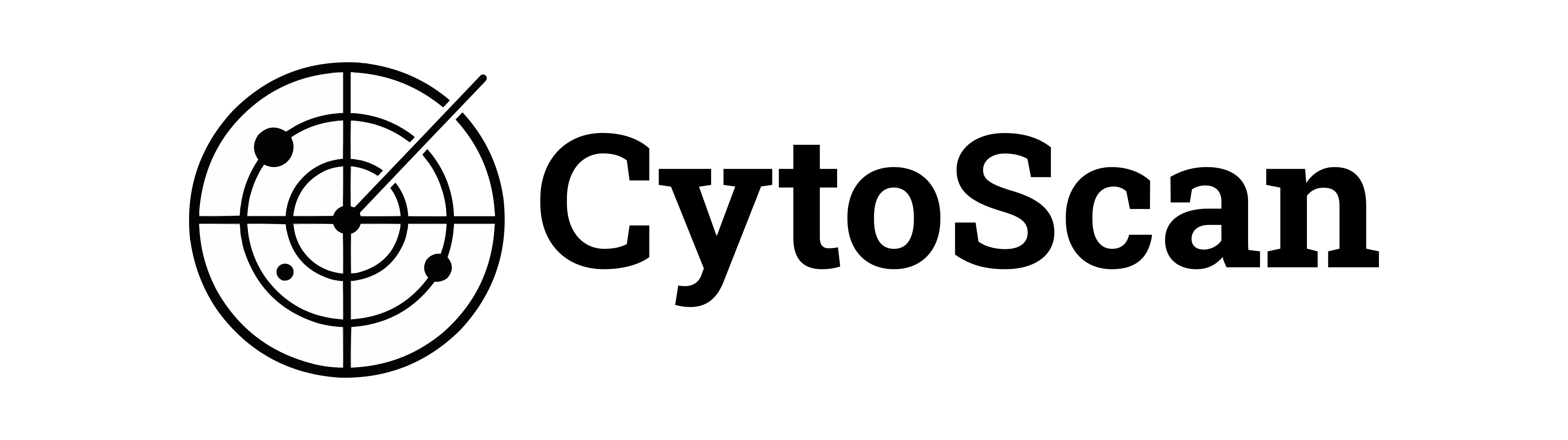
CytoScan is an R package for detecting “flagging” of anomalous flow cytometry files (“.FCS”).
What is an anomaly?
In CytoScan, we consider two types of anomalies: 1) Outliers 2) Novelties
Outlier files that are defined as anomalies with respect to all other files within the same dataset.
Novelties are files that are defined as anomalies with respect to another dataset. We advice using a high-quality, validated dataset.
How to use CytoScan
You can install CytoScan directly from Github using the devtools library in R.
First, make your you have all dependencies installed.
# Install BiocManager if needed
if (!requireNamespace("BiocManager", quietly = TRUE))
install.packages("BiocManager")
# CRAN packages
install.packages(c(
"doParallel", "dplyr", "foreach", "ggplot2", "ggrepel",
"ggridges", "gridExtra", "isotree", "mclust", "scales", "transport"
))
# Bioconductor packages
BiocManager::install(c("ComplexHeatmap", "flowCore", "flowFP"))Proceed with installation of CytoScan.
# Install devtools if needed
if (!requireNamespace("devtools", quietly = TRUE)) {
install.packages("devtools")
}
devtools::install_github("AUMC-HEMA/CytoScan")After installation, we refer to the documentation for further use.